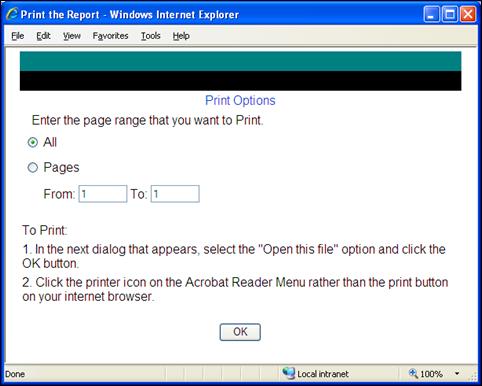My Reports
Running client reports
CARM allows for client developed Crystal reports to be built into the menu system with access control through the standard User Profile functionality.
Client developed reports are accessed through the My Reports option from the home page. These reports can be incorporated by the System Administrator (See Configure Client Reports)
For example, here we can see a menu of Client developed reports.
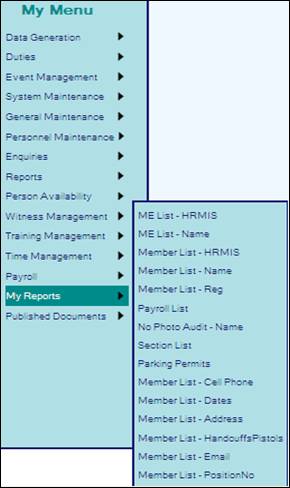
Click on the appropriate group to further select the actual report to be run.
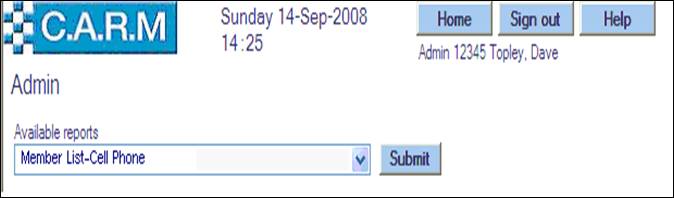
Select the required report from the drop down list and click Submit.
If the report requires any parameters, they will be requested as in the following example:
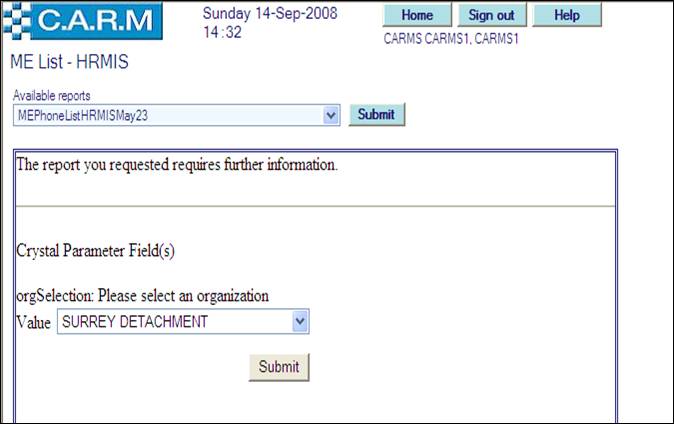
Enter any parameters as necessary and click Submit (after the parameters) to run the report.
|
|
Depending on the amount of data being reported on, the report may take some time to be produced. Please be patient! |
The report will be displayed in a Crystal Report control as follows:
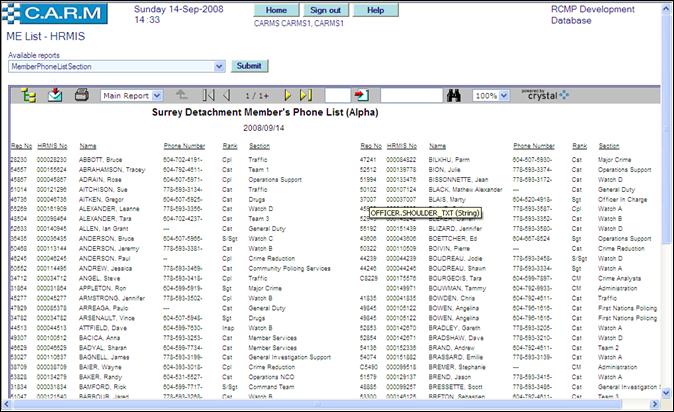
Use the standard Crystal Report control functions to further action your report.
For example, to
export the report, click on the export icon ![]()
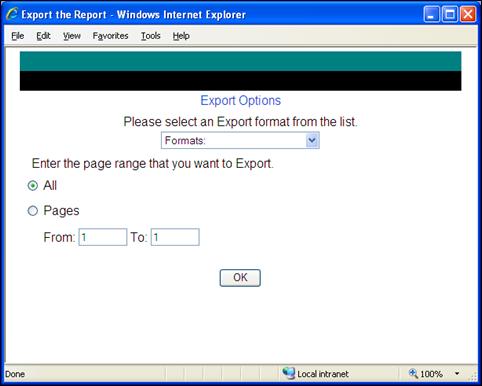
Or to print the report, click on the
printer icon ![]()