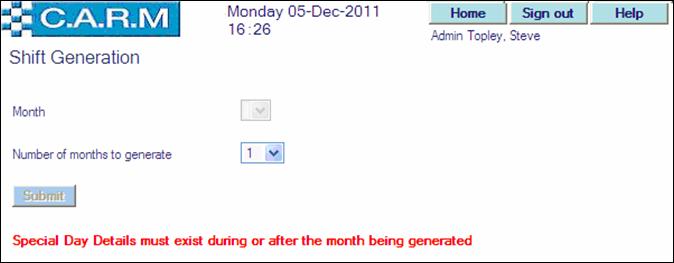Shift Generation
Troubleshooting Shift Generation
Generating New Roster Months
When a new month is created, personnel rosters are prepared using the ‘Shift pattern’ and ‘Offset value’ identified in Personnel Maintenance.
Generate as many months as required but there should be sufficient to be able to plan Public Holidays and Annual Leave and notify personnel of their rosters.
Some Public Holiday dates differ each year, they need to be identified before generating the month in which they occur. Sometimes these dates may not be available to generate future months. See Troubleshooting Shift Generation below for details of how to address this.
Shift patterns that include levelling will have the appropriate levelling amounts credited or debited to the appropriate time banks as defined by the ‘Shift pattern’.
Finally, Annual Leave entitlements (and any other entitlements created) will be calculated and assigned to the appropriate individual’s Annual Leave time bank (or other time bank for other entitlement activities) during the month set in the ‘Person’ record. There is no need to do anything extra to generate the entitlements, but the Entitlement Maintenance area should be checked that it has been completed (see Maintaining Entitlements) and that personnel have an entitlement created for them (see Personnel Entitlements).
There are 2 areas to cover:
· Creating Statutory Holidays and Special Days
· Generating Data
Generate new months Schedules/Rosters:
·
· Select Data Generation > Shift Generation

|
|
This process may take some while to complete, especially if the selection to be run is for more than one month. It is recommended that it is undertaken outside main office hours to avoid confliction with other system resources. Check Messages on the Home Page to confirm completion. |
· Select start Month from the drop down list.
· Select Number of months to generate from the drop down list.
· Click Submit. Returns to the Home Page while the process completes.
· Messages will be generated in the Messages area to show when the process started and completed.

Troubleshooting Shift Generation
Monthly Roster Generation Already in Progress. Please Try Again Later message
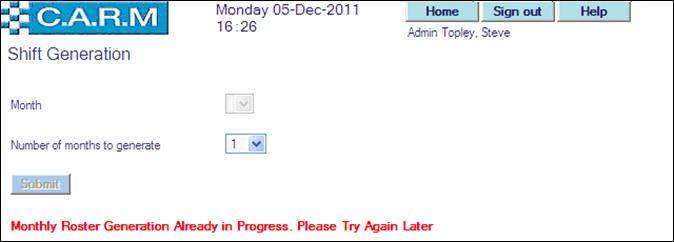
Shift Generation or Shift Regeneration routine is already running. It may be by another user on another computer. Wait a few minutes and try again. If the message persists, contact the CARM Administrator.
Special Day Details must exist during or after the month being generated message
CARM expects Statutory Holidays to exist in the next or following months to the most recently generated month.
Open General Maintenance > Special Days and create the missing Statutory Holiday(s) before trying to run Shift Generation again
The month was created before adding a statutory holiday/special day
Create the Statutory Holiday/Special Day and add it to the list (see General Maintenance > Special Days)
Select Data Generation > Shift Regeneration function to regenerate the roster for that date for the whole of the organization in order to correctly calculate any compensation that may be due.