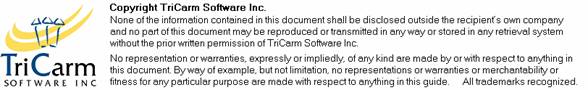Witness Selection
This is used when starting the case/trial from scratch i.e. no witness/case details are already held in CARM. This section shows how to select witnesses in preparation for booking a trial date.
· Select Witness Management > Witness Availability

· Select Location
· Select Court
· Court Abbreviation, Sitting Days and Default Search Period are presented.
· Click Select Witnesses
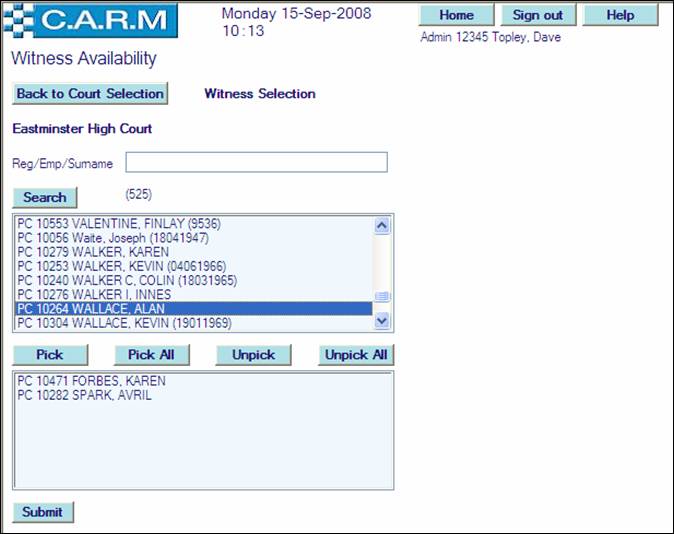
· Enter Reg/Emp/Surname shoulder number, surname or part followed by an asterisk (*).
· Click Search.
· If a complete, single match is found, details will be added to the Pick and Submit sections of the page. If not, select the name in the top box and click Pick.
· Repeat until all required witnesses are selected.
· Click Submit.