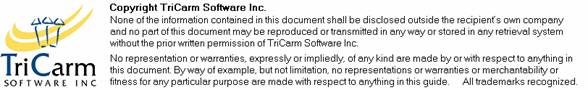Case Selection
Usually used if there is an interface to CARM from a case management system i.e. a system that holds witness/case information. Allows selection of a case, which already has witnesses assigned to it, rather than select individual witnesses on an ad-hoc basis. Also used to edit, postpone or cancel a case.
How to select a case, in preparation for booking a trial date:
· Select Witness management > Witness Availability

· Select Location from the drop down
· Select Court from the drop down
· Court Abbreviation, Sitting Days and Default Search Period are presented
· Click Select Case
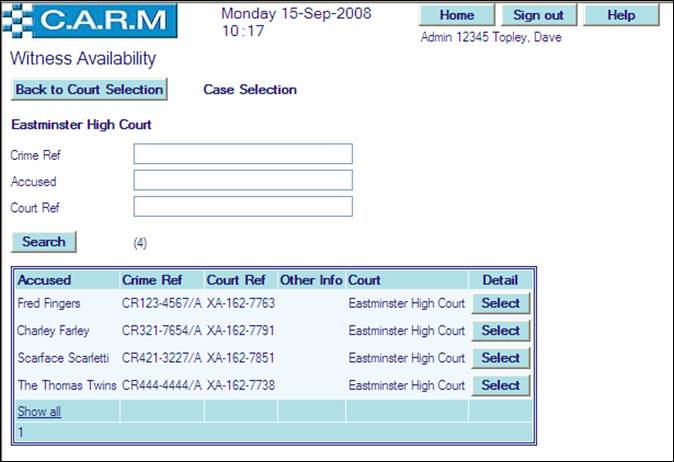
· Enter whole (or part, followed by asterisk *) Crime Ref, Accused or Court Ref.
· Click Search.
· Click Select against the case to set a trial date for.
|
|
The example above shows no entry of selection criteria. Be aware that if you do this and you have lots of case details already held, it may take some time to load the list. Always try to restrict a search as much as possible. |