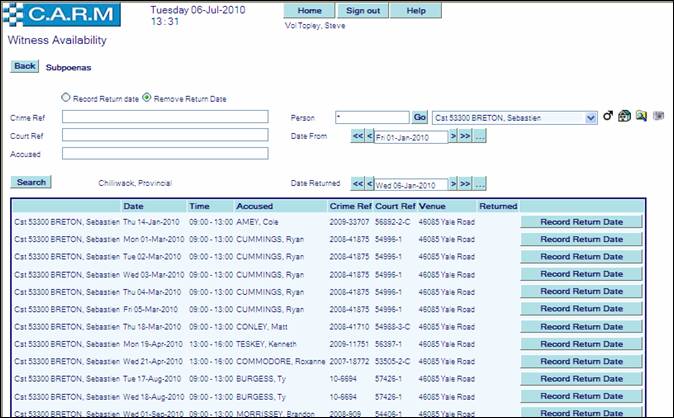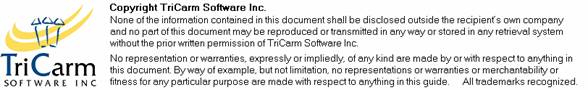Subpoenas
Record Subpoena Returned Date
Facilitates recording of the date when a subpoena has been returned by the relevant officer to the Court Liaison department. The date returned is also displayed wherever appropriate.
· Select Witness Management > Witness Availability
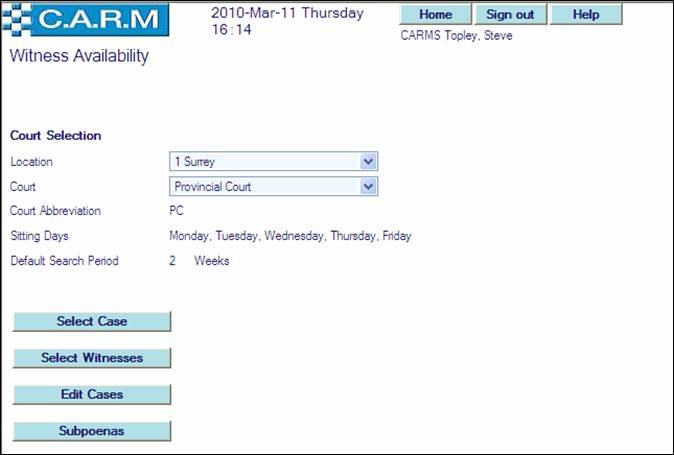
· Click Subpoenas
· Select Record Return Date
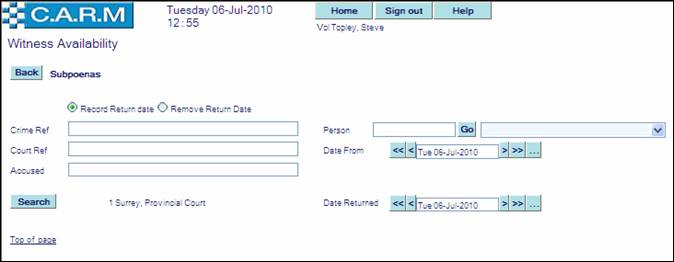
· Enter Crime Ref, Court Ref, Accused or search for the Person who has had the subpoena served and has returned it.
· Click Search
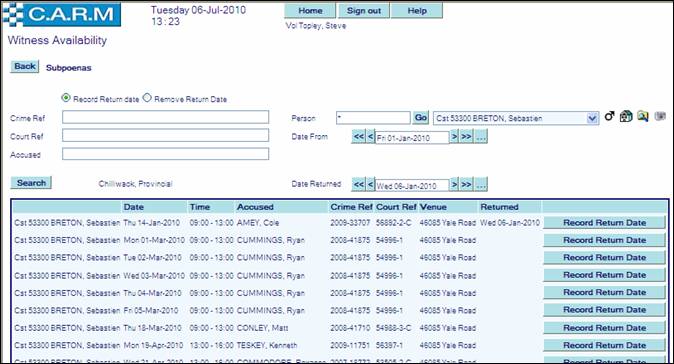
· Enter Date From (date of serving the subpoena).
· Enter Date Returned (to Court Liaison department).
· Click Record Return Date against the persons name in the grid.
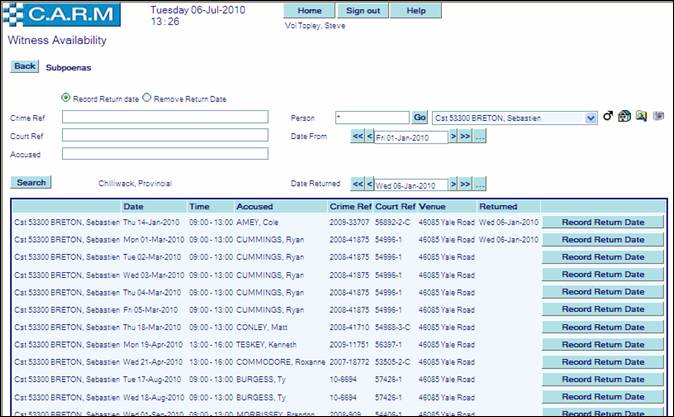
Remove Subpoena Returned Date
Facilitates removal of the date when a subpoena has been returned by the relevant officer to the Court Liaison department. This allows the removal of an erroneous recording.
· Select Remove Return Date
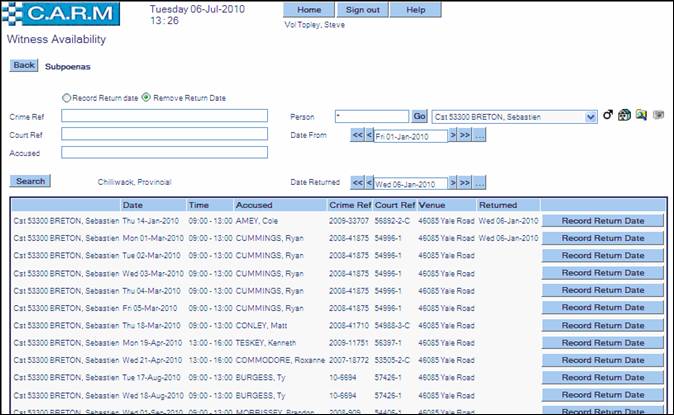
· Click Record Return Date against the persons name in the grid to remove the return date.