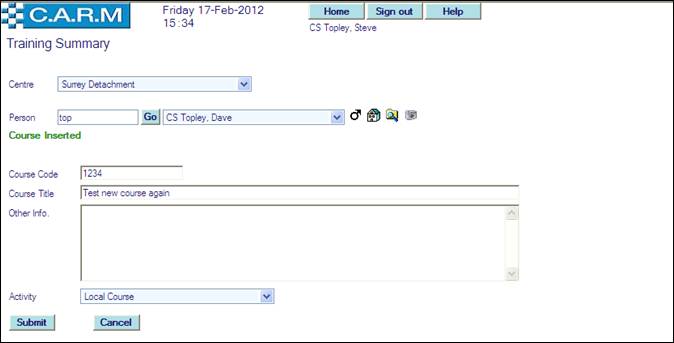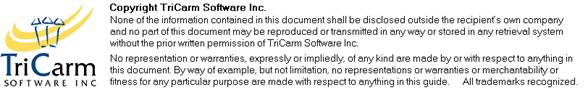Training Summary
Training Summary
Allows maintenance of a history of all training (including those prior to implementation of CARM)
Select Training Management > Training Summary
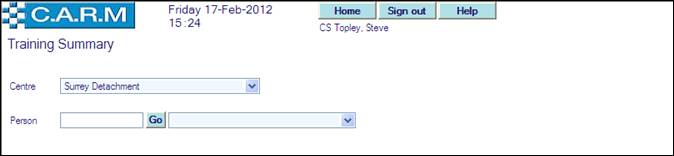
· Select training Centre from the drop down.
· Search for a person to maintain training summary of.
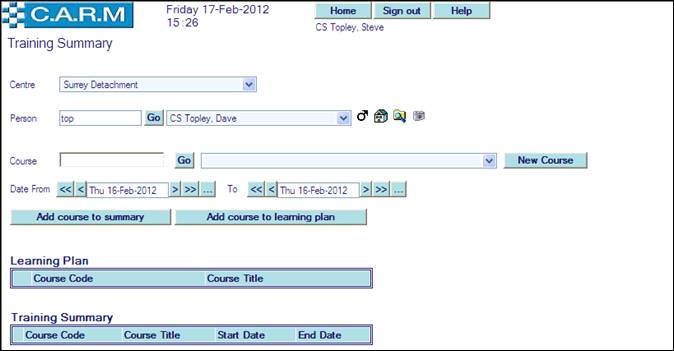
Add a Current Course
· Search for a Course.
· Select the required course from the drop down list.
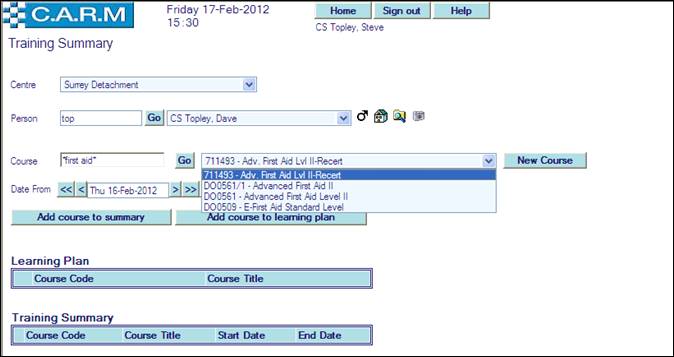
· Enter Date From and To dates of the course duration.
· Click Add course to summary if required.
· Click Add course to learning plan if required.
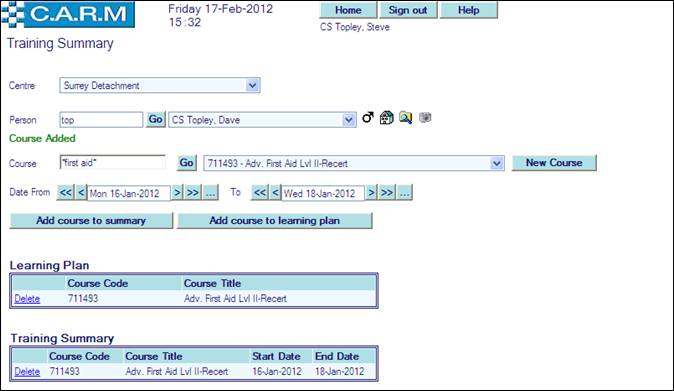
· Click Delete against any course information to be removed from the list. Only courses added with this feature may be deleted. Courses added using CARM Training Management cannot be deleted using this feature.
Add New Course
· Click New Course to enter a course not being maintained by the current training centre.
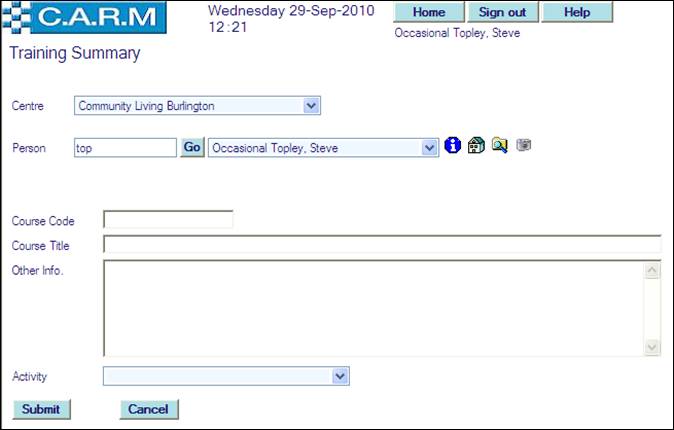
· Enter Course Code.
· Enter Course Title.
· Enter relevant Other Info.
· Select Activity from the drop down list.
· Click Submit.
· Click Add course to summary if required.
· Click Add course to learning plan if required.