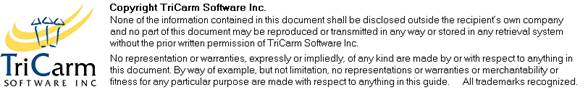Change Costing Information
Change Costing Information
Where incorrect details for Extra pay have been entered, as long as it has not been passed for payment, then changes may be made.
Click Change Cost Codes button on the home page. OR
Select Time Management > Extra pay Admin Changes
· Select personnel to change the cost codes of.
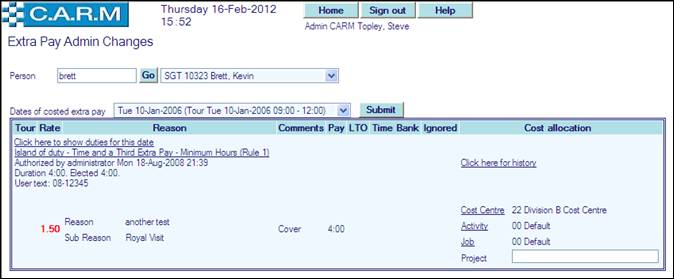
· Select person from Personnel with costed Extra pay drop down to change admin details for.
· Select from Date of costed Extra pay drop down to change admin details for.
· If required click Cost Centre, Activity, Job and make changes
· Enter Project as appropriate
· Depending upon system control parameters settings, also change the user text (File No:), Reason and/or Sub-reason.
· Click Submit.
Extra pay History
Use the mouse pointer to hover over Click here for history to briefly review previous actions related to the Extra pay claim. Click here for history for full details.