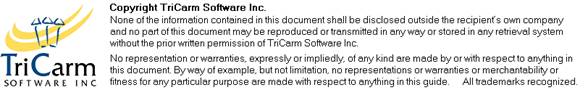Cost Centre Enquiry
Understanding your cost centre enquiry results
Monitoring Cost Centres
Find out how much Extra pay has been incurred, at what rate and to what cost centre. How much Extra pay has been carried out by someone in the same or a different cost centre and allow for possible future cross-charging to that budget or preparation for invoicing.
Select Time Management > Cost Centre Enquiry

· Enter date, From and To, to analyse.
· Select Destination Cost Centre to analyse. The costs centre that is charged with the Extra pay (see Destination).
· Select Source Cost Centre. The costs centre for the originator i.e. the person that performed the Extra pay (see Source).
· Choose to view Hours for Pay, Hours for LTO or Ignored Hours by clicking the appropriate button.
· Select Status Passed for Payment and/or Paid by placing a tick in the appropriate box.
· Click Submit.
|
|
To select items already paid and those passed and ready for payment together in one enquiry, tick both boxes.
|
By selecting the correct combination of Source/Destination cost centres, this enquiry shows:
· Where Extra pay has come from (source).
· Where Extra pay has been charged to (destination).
· Whether Extra pay has been coded correctly.
Understanding your cost centre enquiry results

Enquiry results show details about the Extra pay related to the selected cost centre, together with summary information on the Extra pay rates applied to that Extra pay
Destination: Cost centre to which the Extra pay was charged i.e. the one applied through Extra pay Administration.
Source: Each organization structure may have its own default cost centre for Extra pay budgetary and charging purposes. Is used as the Source cost centre.
|
|
Destination and Source cost centres are normally based on existing financial/budgeting criteria set by the Finance Department. You will often select the same destination and source cost centres for the enquiry i.e. the area that incurred the Extra pay will pay for it. However, the Destination may reflect who is being charged for say a football match and the Source reflect that of the areas who provided the people. |
Person: who worked the Extra pay.
Date: the Extra pay was incurred.
Rate: that was applied to the Extra pay.
Hours: duration in hours either opted for Lieu time off or for payment
Rate/hours summary: shows the sum of hours for each Extra pay rate for your selected criteria.