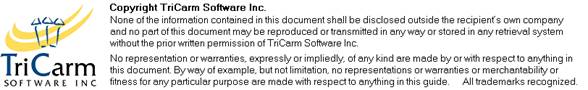Time Worked Report
Time Worked Report Specific Project/Locations
Time Worked Report
Report analyses all time spent by selected personnel within a selected date range. The time includes Normal time worked (Worked Hrs), Extra pay worked (O/T Hrs), Annual Leave time taken (A/Lve Hrs), Lieu time taken (LTO Hrs), Other absences (Other Hrs) any Breaks (Break Hrs) any Meal breaks (Meal/Hrs) and Total Hrs.
There are 3 types of analysis available.
Time Worked Report Specific Project/Locations
Select Reports > Time Worked
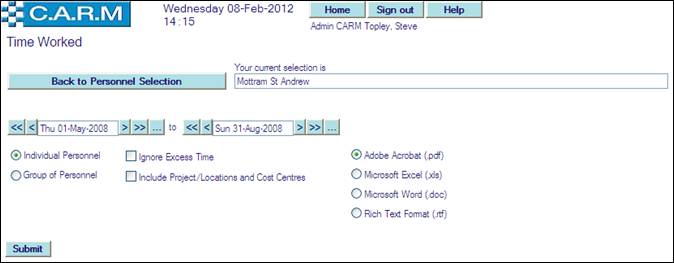
· This report has the capability of printing a line of user entered text in the heading of each report. Overtype Your current selection is text box with user desired contents.
· Select a Date range for the analysis
· Select type of report required
· Select the report format (See Choosing your output and display)
· If Individual Personnel is selected and you want to report time worked against each recorded Cost Centre, check the Include Project/Locations and Cost Centres box
· Check the Ignore Excess Time box if voluntary time is to be excluded from the time worked calculations
· Click Submit
|
|
Depending on the amount of data being reported on, the report may take some time to be produced. Please be patient! |
Individual Personnel
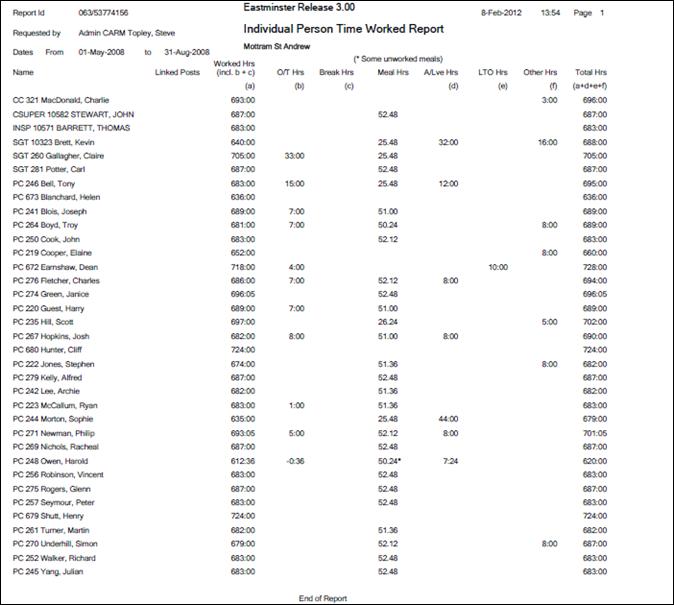
e.g. Individual Person Time Worked Report (excluding Cost Centres).
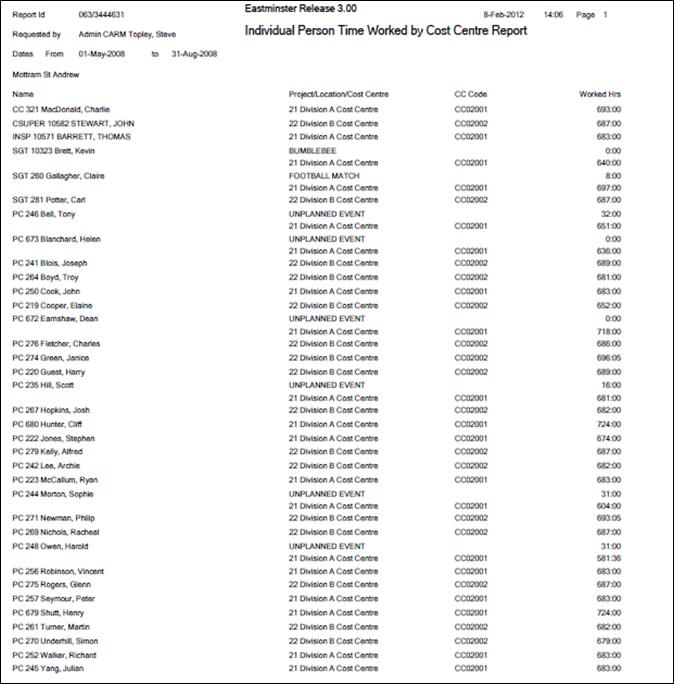
e.g. Individual Person Time Worked by Cost Centre Report (including Cost Centres).
Group of Personnel
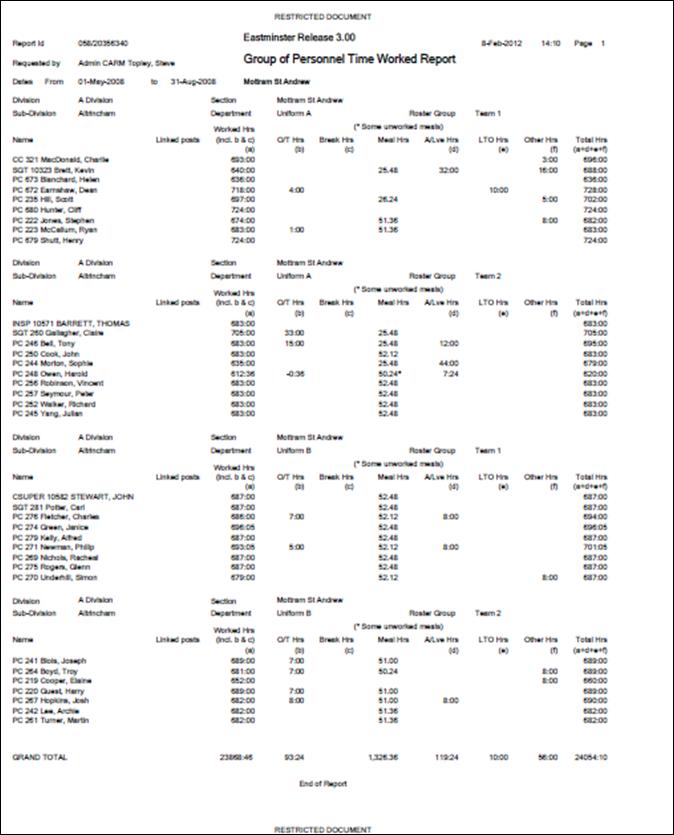
e.g. Group of Personnel Time Worked Report (excluding Cost Centres).
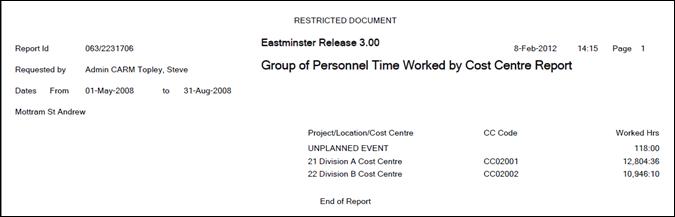
e.g. Group of Personnel Time Worked by Cost Centre Report (including Cost Centres).
Time Worked Report Specific Project/Locations
Select Reports > Time Worked
· If you want to report time worked against a specific Project/Locations, check the Include Project/Locations and Cost Centres box
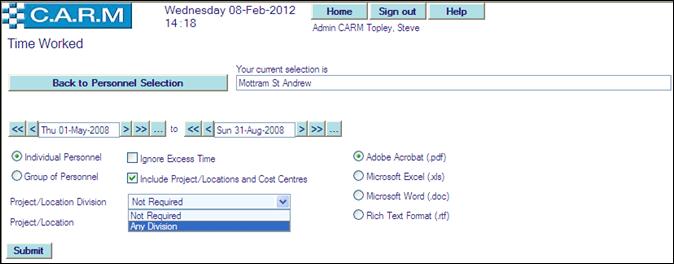
· If required edit Your current selection is to appear as sub title text on the report.
· Select Any Division from the drop down box
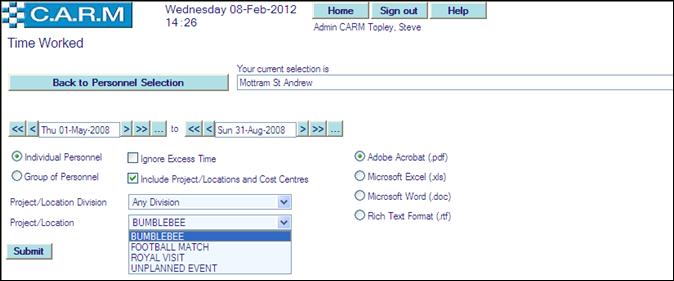
· If required edit Your current selection is to appear as sub title text on the report.
· Select Project/Location Division from drop down box.
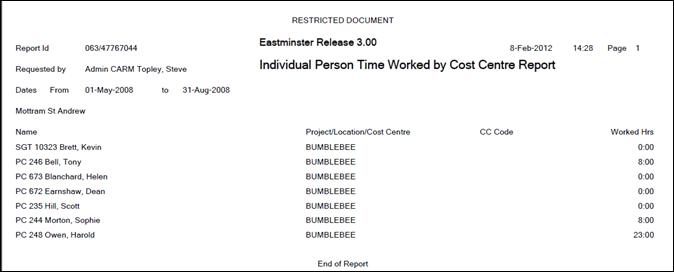
e.g. Individual Person Time Worked by Cost Centre Report (Specific Project/Location)
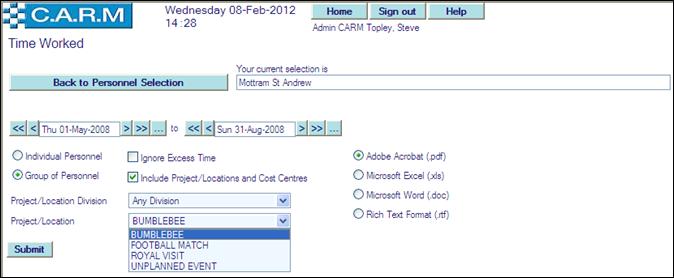
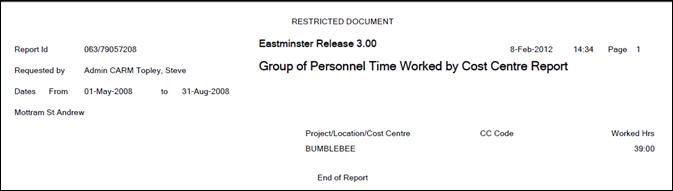
e.g. Group of Personnel Time Worked by Cost Centre Report (Specific Project/Location)