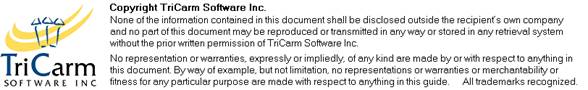Ranks
Persons rank including police officers and police staff. Also allows linking like-ranks together for the purposes of resource cover e.g. Sergeants and Acting/Temporary Sergeants can all be included in the cover count for Sergeants.
Select General Maintenance > Ranks
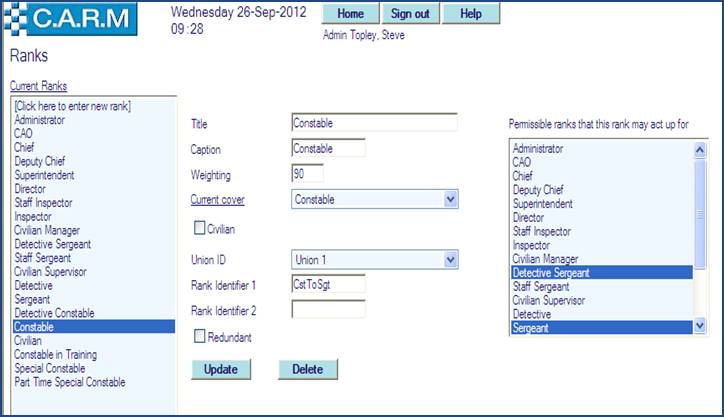
· Select Click here to enter new rank.
· Enter a Title.
· Enter a Caption.
· Set the Weighting. Used to position the rank in the list. The higher the number, the lower in the list.
· Select required Current cover. Used to group like-weighted ranks in the Cover Graph e.g. Sergeant and Detective Sergeant.
· Check if the rank is civilian.
· Enter Union ID if required.
· Enter Identifier 1 and/or Identifier 2 if required. These are additional text boxes for general use.
· If no acting up ranks are specified at all, then any rank may act up to any other rank. If, however, any acting up ranks are specified, then ranks may only act up into the valid specified ranks.
· Select any Entitlements and the rank’s appropriate Table (see Entitlement Tables maintenance)
· Click Insert to add new Rank to CARM.
· Select Rank to make detail changes for if required.
· Click Update to apply changes to a rank.
· Click Delete to remove a rank from CARM
· Check Redundant to remove rank from view.
· Click Current Ranks to view redundant ranks.
· Uncheck Redundant to reinstate the Rank
· Click Redundant Ranks to view Current Ranks