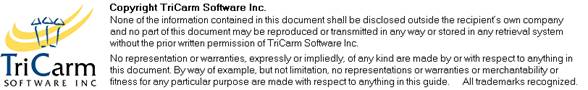Duties
Duties are used to identify specific jobs officers are doing while they are at work e.g. driving a response vehicle, walking a beat. Unlike activities, they are not abstracted. It may be preferable to identify these duties as call signs.
Some core duties need to be covered on a 24-hour basis, others for only specified hours of the day.
For ease of use, particularly when using call signs only, Duties are grouped together into categories.
There are two stages to creating Duties:
· Create Duty Category (the group).
· Create Duty (the duty requirements e.g. skill, rank).
Creating a duty category
Select General Maintenance > Duties
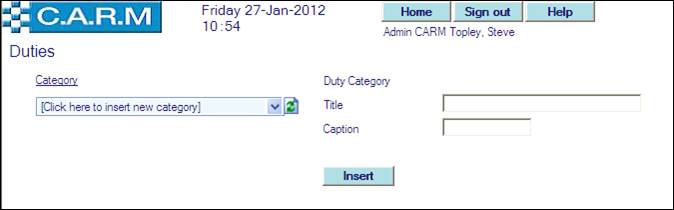
· Click Category drop down.
· Select Click here to insert new category.
· Enter the Duty Category Title.
· Enter the Duty Category Caption.
· Click Insert.
Creating a duty
Duties may require a person to hold a particular rank or skill. Others may be performed by any rank or skill level.
Select General Maintenance > Duties
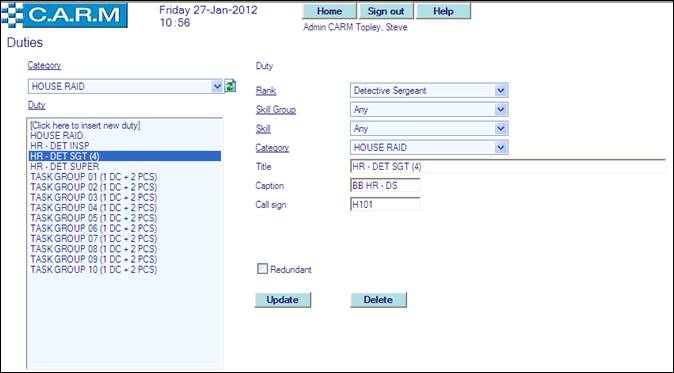
· Click Category drop down.
· Select category to add the duty to.
· Select Click here to insert new duty.
· Select Rank from the drop down list, if a specified rank is required for this duty.
· Select Skill Group and Skill from the drop down lists if a particular skill is required for this duty.
· Enter Title for the duty.
· Enter Caption for the duty.
· Enter Call sign if required. Only use this if the same Call sign is always assigned to this duty.
· Click Insert.