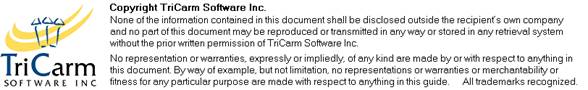Messages
Replying to or Sending a Message
Reading My Messages
If a person has new unread messages, their Home Page will tell them.
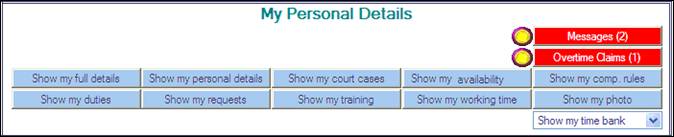
· Click Messages to read and send messages
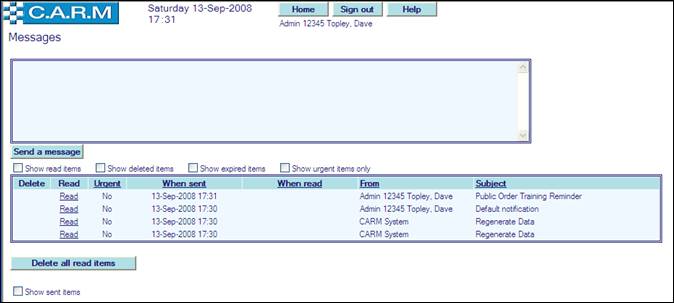
Any unread messages will be listed. Click Read against a message to read it.
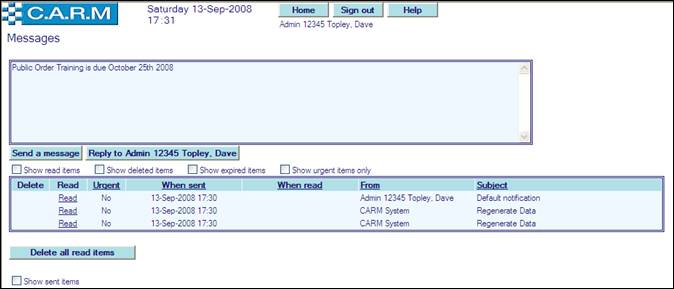
Replying to or Sending a Message
· To reply to a read message, click Reply to 'name'.
· To send a new message, click Send a message and select the personnel to message.
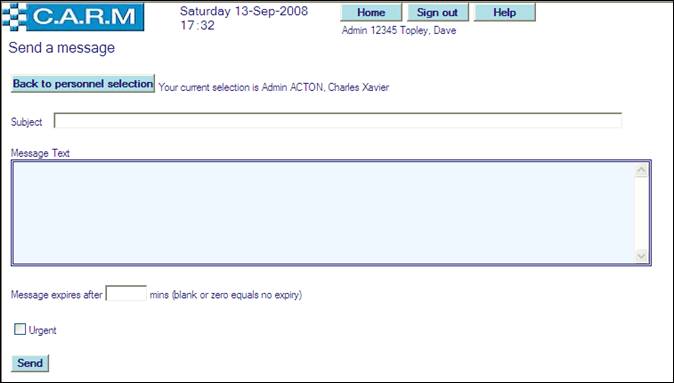
· Enter the Subject and Message Text.
· Enter Message expires after value (in minutes) if required.
· Check Urgent box if required.
· Click Send.
Housekeeping for Messages
Viewing previously read messages
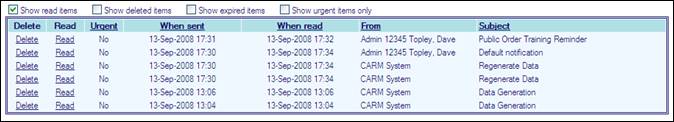
· Check Show read items.
· Click Read against the item to read.
Deleting messages
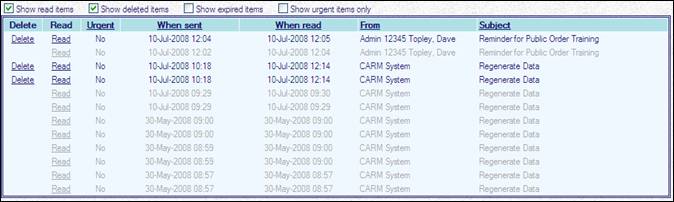
· Check Show read items.
· Click Show deleted items.
· Click Delete against the item to delete.
Showing expired items
· Check Show expired items.
Showing urgent items
· Check Show urgent items only.
Showing sent items
· Check Show sent items.