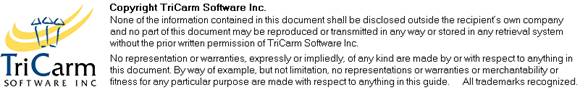Average Hours
Monitor compliance or deviations to Working Time Regulations:
Enquiry shows the average number of hours for each person over a designated period. The enquiry uses the Average Hours Horizon Control Parameter to determine the number of weeks over which to run the calculation.
It calculates the average weekly hours worked and compares that with the Average Weekly Hours Threshold Control Parameter to produce the enquiry. Time worked in all posts and alternative employments are also used in the calculation.
Non-working hours e.g. Annual Leave, Rest Day are excluded from the calculation. The number of non-working days is added to the end of the initial period to complete the calculation.
Choose to set Working Time Regulations Exclude Other Breaks Control Parameter to exclude other non-working hours from the calculation. Only activities with an Other Breaks Processing Type are excluded.
Multiple-posts and alternative employment hours are also catered for where applicable.
Contact the CARM Administrator for further details.
|
|
When discounted activities or Public Holidays occur, the whole of that week is excluded from the calculation and the next week back in time (that is not ignored for the same reasons) is included instead. All normal working hours for all posts (excluding Extra Pay) over the selected range are accumulated and subtracted. The total numbers of rest days (work free days, first and second rest days) are excluded. |
∑ Select Enquiries > Average Hours
∑ Select personnel to monitor.
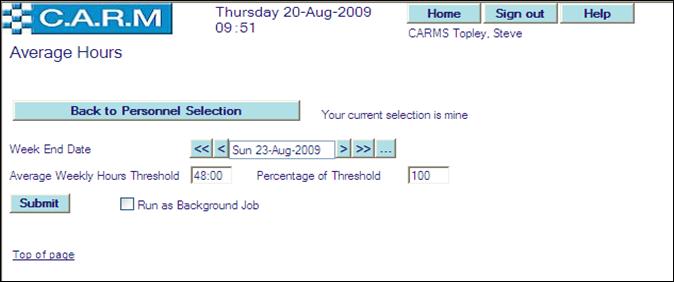
∑ Enter Week End Date to calculate backwards from.
∑ Enter Percentage of Threshold e.g. 75. This will find personnel who are over 75% of the maximum average weekly hourís threshold.
∑ Click Submit.
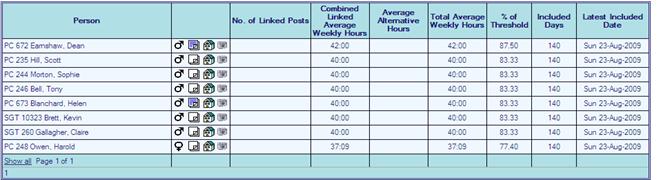
No. of Linked Posts: the person holds within the organization e.g. they may be a part-time receptionist but also a special constable.
Combined Linked Average Weekly Hours: total of all linked posts for each person.
Average Alternative Hours: of employment for the selected period. This is obtained using the value entered by the person in Show My Working Time.
Total Average Weekly Hours: from the Combined Linked Average Weekly Hours and Average Alternative Hours, columns.
% of Threshold: shows how close the person is to the target Average Weekly Hours Threshold parameter (closest first).
Included Days: †is the number of days included in the calculation.
Latest Included Date: is the last date that was included in the calculation.