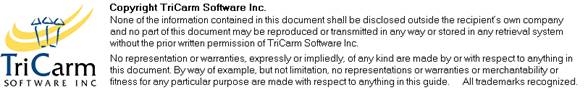
Event Planning Enquiry
· Select Event Management > Event Planning Enquiry
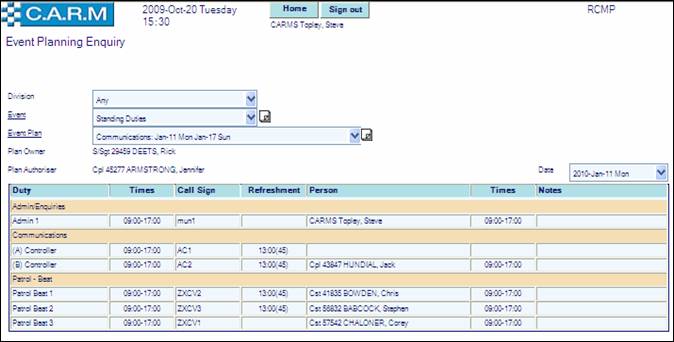
· Select owning Division of the event or Any.
· Select the Event required
· Click on Event to switch between current Events and Redundant Events.
·
Click Event ![]() to view and
maintain notes about the selected Event
to view and
maintain notes about the selected Event
· Select the Event Plan – drop down list consists of all related Event plan titles with the date-from and date-to.
· Click on Event Plan to switch between current Event plans and Redundant Event plans.
·
Click Event Plant ![]() to view and
maintain notes about the selected Event plan.
to view and
maintain notes about the selected Event plan.
· Select Date to be displayed.
· Display all Duty allocations for the selected Event plan and date.