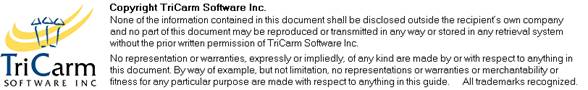Booked in Personnel
Enquiry shows all personnel who are currently booked on, whether via their Home Page or as a result of a Team Booking.
· Select Enquiries > Booked In Personnel
· Select the personnel/teams to view
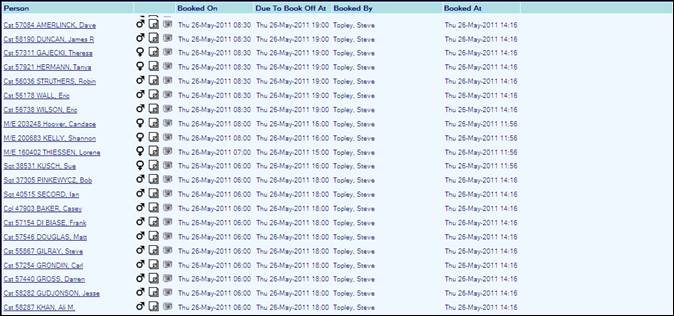
Booked on: Date and time the person (or their supervisor if via Team Bookings) said they booked on e.g. Book on as planned (planned shift is 1600 start).
Due to book off at: Date and time the person is or was due to book off. If no date and time is shown, this indicates the person was not planned to work on this day.
Booked by: Who’s booked them on?
Booked at: Date and time the person (or their supervisor if via Team Bookings) actually performed the booking.