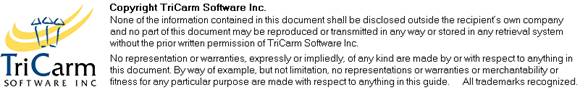Show all the duties for the next 12 months starting from the selected month for a selected person.
· Select Enquiries > Annual Schedules/Rosters
· Select personnel/teams to view

· Make the selection from selection criteria
· Select person whose schedule to view.
· Select Abbreviations (for a more compact view) or Full (for a wider view) as preferred.
· To expand any day with more than one activity to show each activity rather than just 'Various', select the Expand 'Various' option.
· Select start month and year to view.
· Click Submit
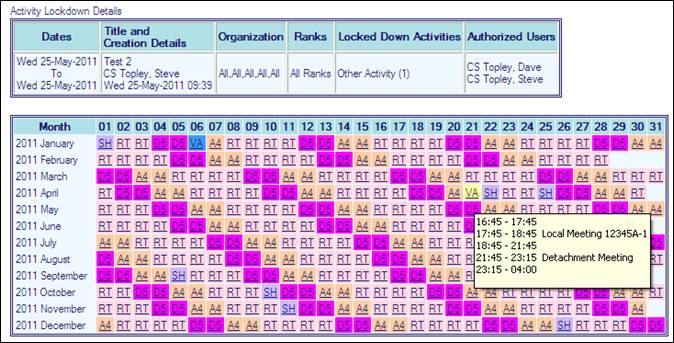
This example shows:
· The annual roster for Cst Ann NOTHER in Abbreviations view.
· There are multiple activities on Thurs 21-Apr-2011 (in particular Local and Detachment meetings)
· Hover cursor over shift details shows all details for that shift including a Reference such as 12345A-1 on Various for Cst Ann NOTHER on Thurs 21-Apr-2011 (up to 10 characters recorded against tours/activities displayed in various Enquiries and reports).
· Additional information regarding activity lockdown periods in effect during the enquiry period.
|
|
The Individual users’ last selection is saved and retrieved as defaults. This enables each user to make repetitive enquiries without having to make filter selections every time. Only new criteria filter selections need to be made.
|
·
See Understanding your roster results for an explanation of the contents.

· This example shows the same annual roster with Full view
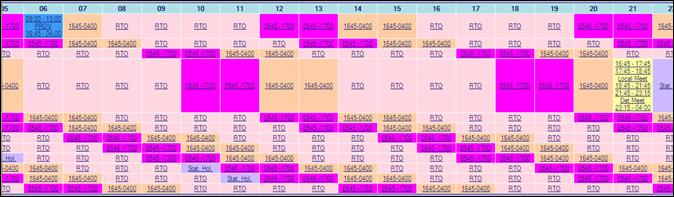
· This example shows a portion of the same annual roster with Full view and with expanded 'Various' (only available in Full view)