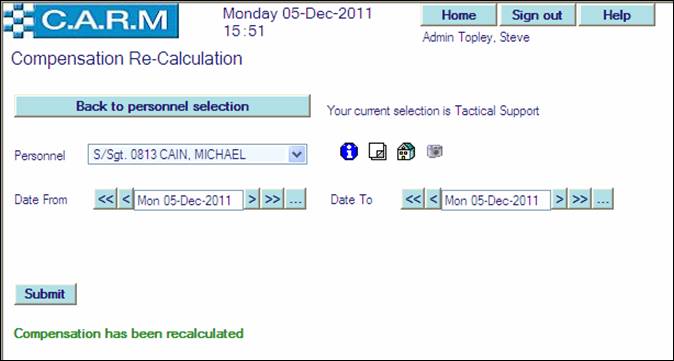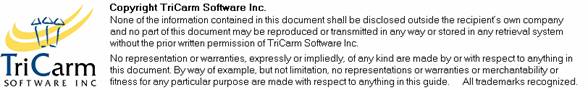Compensation Re-Calculation
Occasionally, there may be need to recalculate compensation for one or more people, for one or more dates, e.g. If a working condition is changed that affects compensation, the compensation on the appropriate dates will need to be recalculated.
· Select Time Management > Compensation Re-Calculation
· Select the areas of the organization affected by the change
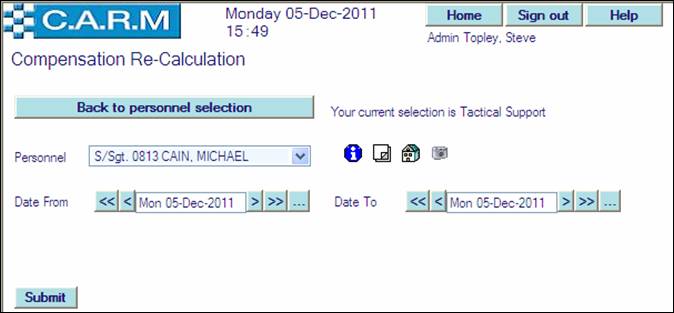
· Select Personnel whose compensation is to be recalculated
· Enter Date From and Date To for the period of the recalculation
· Click Submit
A ‘Compensation has been recalculated’ message will be displayed when the compensation has been recalculated.